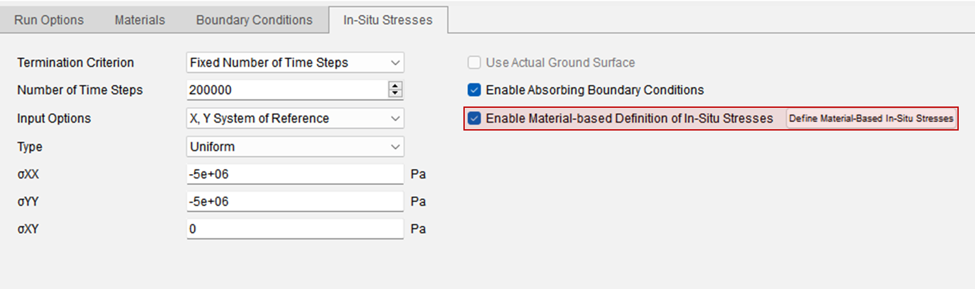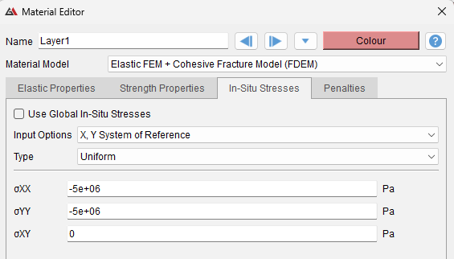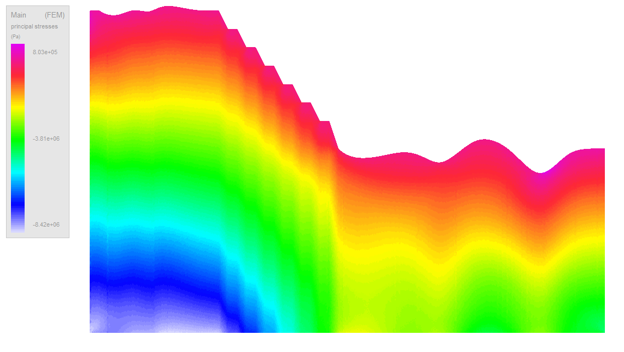In the latest release of Irazu V6.1, three new methods of in-situ stress intialization have been implemented. These new options give our users greater flexibility and more control over the in-situ stress field, allowing for more complex problems to be simulated. A description for each of the new in-situ stress initialization methods is provided below.
Field stress
The field stress feature allows for in-situ stress fields derived from external sources (e.g., other modelling software) to be imported into Irazu. This feature requires that a CSV file containing the following columns is created: X-coordinate, Y-coordinate, σxx, σyy, and σxy (in addition, Z-coordinate, σzz, σxz, σyz for 3D models).
Under the In-situ stresses tab, change the Type to Field. Import the CSV file by clicking on the import icon, and when prompted, map the CSV headers to the appropriate variable. When successfully imported, Irazu will automatically superimpose the imported in-situ stress field to your model. The in-situ stress applied to each element is calculated using an inverse distance squared weighting algorithm using the 6 nearest imported data points to the corresponding element centroid.
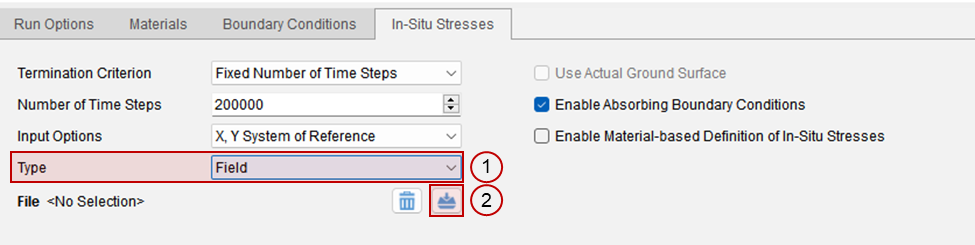
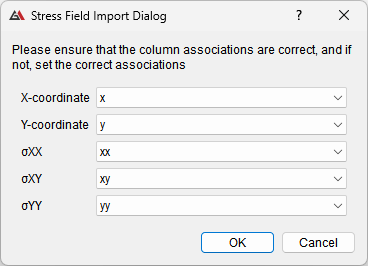
Use actual ground surface
There is a new option to use the actual ground surface instead of defining a horizontal reference elevation when using the linearly varying in-situ stress type. With this method, the topography of the top surface (depending on the axis that will be linearly varied) is the datum when calculating the linearly varied in-situ stress for each element.
To use this feature go to the In-situ stresses tab, select Linearly Varying Along [X, Y, Z] type and enable Use Actual Ground Surface.
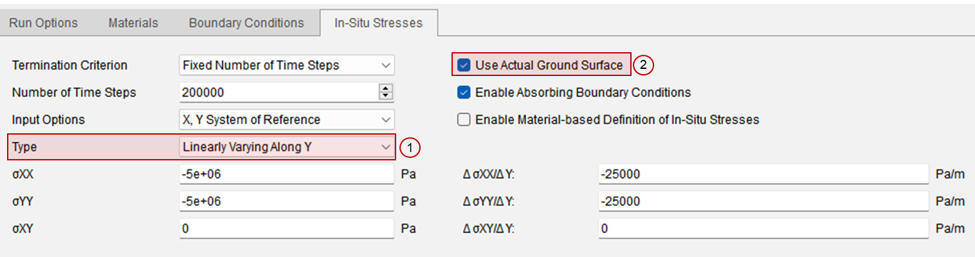
Material-based in-situ stress
In rock masses with multiple rock units, stiffness contrasts result in stress artifacts when initializing the in-situ stress for the entire domain. This issue is addressed with the new material-based assignment feature.
Under the In-Situ Stresses tab in Irazu, Enable Material-based definition of In-Situ Stresses and click the Define Material-Based In-Situ Stresses. This will bring you to the In-Situ Stresses tab in the Material Editor. By default, all materials will use the global in-situ stress definition. When this option is disabled, the in-situ stress for each material can be defined with cartesian system and principal stress Input Options and uniform and linearly varying Type.